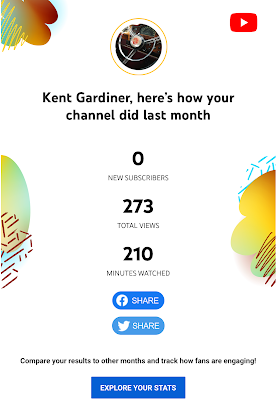1. Why make a Family Youtube Video library?
2. How hard is it to make a video library?
Today it's fast and simple to publish video online (so much so that 300 hours of new video are added to YouTube every minute of every day).
3. Can you keep your library private?
All YouTube videos that are uploaded are set to private mode until you publish them
- Private: You can invite people to view the video. You're allowed to invite up to 50 users with YouTube accounts to see your video. The video won't show up in public YouTube search results.
- Unlisted: Your video won't show up in YouTube search results, but anyone with the link will be able to view the video. It's also accessible to the public, whether or not someone has a YouTube account.
4. How much space does YouTube give you?
You can upload 15 videos a day. You need permission to upload more.
YouTube does have some restrictions on length, but they won't be a problem for most users. The maximum size is capped at 128GB or 12 hours, whichever is less.
I have seen channels which have more than 50,000 videos.
What types of family history videos can you make?
Ancestor's Slideshow
1800's
1807 Robert and Elizabeth's Life from Kent on Vimeo.
Tribute of a Person's Life
1925
Elaine's Life
1925 Elaine Mary Scholl's Life from Kent on Vimeo.
Home Videos
1958
1958 Gardiners Glendale from Kent on Vimeo.
A Person's Occupation
1979
1979 Kent Gardiner Short Version from Kent on Vimeo.
Parent Child Interview
1987
1987 RPG, Suzanne and Gum from Kent on Vimeo.
Tender Moment With A Grandchild
2007
2007 Butterfly from Kent on Vimeo.
Video of an Everyday Event
2007
2007 New Shoes from Kent on Vimeo.
Celebrations
2007
Missionary and Church Activities
1999
1999 B&R Sing from Kent on Vimeo.
Celebrating Your Heritage
2009
2009 Candy Molds from Kent on Vimeo.
Marriage and Funerals
2009
2009 R and S Wedding from Kent on Vimeo.
Describing a Photograph of Your Ancestor
2010
2010 Charles Agustus Kroksh Family Photo from Kent on Vimeo.
Interviewing Older Family Members
2013
2013 Carol on JHG from Kent on Vimeo.
Cemetery Visit
2015
2015 Balgay Cemetery, Dundee from Kent on Vimeo
2015 The Tay River from Kent on Vimeo.
Family Reunions
2011
How do you manage your videos?
1. While on YouTube, click on your name in in the upper right corner.
2. Use the drop down menu and click on your Channel
3. In the upper right click on Manage Videos
4. Here is where all of your videos are organized.
5. Pay attention to Copyright. YouTube will tell you if there are copyright problems and if the music you use is copyrighted usually they will still let you post the video but the owner of the copyright may put advertisements on your video.
6. Pay attention to Visibility. This is where you can choose who has access to your videos
7. Analytics is on the left and tells you how many views there are of your video.
8. To edit videos Kdenlive
9. Photo editing free: GIMP
>Handout:
Make Your Own Family History YouTube Library
Kent Gardiner, 2022
How hard is it to make a video library?
Drop & Drag Method
Keeping your library private.
All YouTube videos that are uploaded are set to private mode until you publish them
Private: You can invite people to view the video. You're allowed to invite up to 50 users with YouTube accounts to see your video. The video won't show up in public YouTube search results.
Unlisted: Your video won't show up in YouTube search results, but anyone with the link will be able to view the video. It's also accessible to the public, whether or not someone has a YouTube account.
How much space does YouTube give you?
You can upload 15 videos a day. You need permission to upload more.
YouTube does have some restrictions on length, but they won't be a problem for most users. The maximum size is capped at 128GB or 12 hours, whichever is less.
What types of family history videos can you make?
Ancestor's Slideshow,Tribute of a Person's Life, Home Videos , A Person's Occupation, Parent Child Interview, Tender Moment With A Grandchild, Video of an Everyday Event, Celebrations, Missionary and Church Activities, Celebrating Your Heritage, Marriage & Funerals, Describing a Photograph of Your Ancestor, Interviewing Older Family Members, Cemetery Visit, Visiting Ancestor Site, Family Reunions
Managing your videos.
While on YouTube, click on your name in in the upper right corner.
Use the drop down menu and click on your Channel
In the upper right click on Manage Videos, here is where all of your videos are organized.
Copyright, Visibility, and Analytics
Pay attention to Copyright. YouTube will tell you if there are copyright problems and if the music you use is copyrighted. Usually they will still let you post the video but the owner of the copyright may put advertisements on your video.
Pay attention to Visibility. This is where you can choose who has access to your videos.
Analytics is on the left and tells you how many views there are of your video.
Questions? Contact Kent Gardiner at kenthgardiner@gmail.com